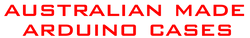Getting started with Arduino is easy and anyone can learn electronics and programming with this board. Here's what you need to know...
In the end, the Arduino board is ideal for you if you are a beginner and wish to learn about electronics or someone who hails from an electronics background and wishes to take up simple projects. Exploring Arduino books comes with 400 pages stuff that helps you to learn the basics of LED lights, TCP/IP protocols and C-language for developing Arduino projects. It is a great first computer for kids to use and learn to code on, and is widely used by hardware experts to build all sorts of electronic projects, from robots to 3D printers to home automation systems!
Being familiar with Arduino boards and programming, maps your skills perfectly to projects and careers in computer science, engineering, and design. The Arduino Uno which is a typical Arduino board consists of the Atmega328 microcontroller and has 28 pins in total.
SETUP
The first thing you are going to do is write a method called setup, that gets called when your program first starts up. It's the place you tell Arduino what pins are used for what, or any other thing that requires initial setup. It's easier to use the USB port to power and program your Arduino device at the same time for now - but you can use the separate power supply when you're not programming your board in the future. You'll learn how to build electronics projects around the Galileo, and you'll explore the features and power that make it different from all the boards that came before.
BOOTLOADER
Bootloader is a little piece of code residing inside the microcontroller which makes the controller special and gives it the power of integration to the Arduino IDE and the Arduino board.
THE ARDUINO INTEGRATED DEVELOPMENT ENVIRONMENT (IDE)
Most Arduino boards contain a light-emitting diode (LED) and a current limiting resistor connected between pin 13 and ground, which is a convenient feature for many tests and program functions. The Arduino integrated development environment (IDE) is a cross-platform application (for Windows, macOS, Linux) that is written in the programming language Java. It includes a code editor with features such as text cutting and pasting, searching and replacing text, automatic indenting, brace matching, and syntax highlighting, and provides simple one-click mechanisms to compile and upload programs to an Arduino board.
HEADER CONNECTIONS
The boards use single or double-row pins or female headers that facilitate connections for programming and incorporation into other circuits. Most Arduino boards consist of an Atmel 8-bit AVR microcontroller (ATmega8, 24 ATmega168, ATmega328, ATmega1280, ATmega2560) with varying amounts of flash memory, pins, and features. The microcontrollers are typically programmed using a dialect of features from the programming languages C and C++.
MICROCONTROLLER TECHNOLOGY
Boards are centred around their brain, a combination of processor, memory and 8-bit or 16-bit microcontrollers. Development boards, also called prototyping boards or just boards, are physical development platforms that combine a microcontroller or other processing component with useful supporting features.
USE MICROCONTROLLERS WITH BREADBOARDS
Breadboards are perfect for when you want to rearrange a circuit. Many breadboards contain two or four groups of holes running the length of the board, along the sides, and are all connected — these are typically for power distribution and may be labelled with a red and blue line.